Steelray Project Viewer是蛙扑小编为大家推荐的一款非常不错的MPP文件快速打开工具,这款工具可以帮助用户快速浏览编辑等多种功能,使用简单,运行流畅,是你电脑中打开MPP格式文件必不可少的MPP格式文件打开工具。
mpp文件打开工具功能特色
1、企业就绪
Steelray Project Viewer由最大项目进度行业的客户使用。
2、增强印刷
打印前预览所有页面,一页或实际尺寸。缩放并查看输出效果,控制页面大小和方向以及标题数据。
3、计划搜索
使用集成到项目查看器中的第一个搜索引擎快速找到所需内容。
4、平台就绪
Microsoft Project 98到Project 2016,Excel,Primavera .XER和UN / CEFACT XML文件。
5、单击导航
单击任务并查看详细信息。选择资源名称,您将看到该资源的分配。单击日期,查看正在开始,完成和正在进行的操作。
mpp文件打开工具安装步骤
1、welcome to the SteelrayProject Viewer Setup Wizard
The Setup Wizard will install Steelray Project Viewer on yourcomputer. Click 'TNext" to continue or "Cancel" to exit thesetup Wizard.
点击“next”下一步继续

2、输入注册码,点击“next”下一步继续;
3、Steelray Project Viewer SetupEnd-User License Agreement
Please read the following license agreement carefully
点击第一个我同意,然后点击“next”下一步

4、Select Installation Folder
This is the folder where Steelray Project Viewer will be installed.
选择好安装位置,这里建议将文件安装在D盘,或者默认安装在C盘,点击“next”下一步

5、Configure Shortcuts
Create application shortcuts
Create shortcuts for Steelray Project Viewer in the following Locations:

6、Ready to Install
The Setup Wizard is ready to begin the Steelray Project Viewer installation
Click "Install" to begin the installation. If you want to review or change any of yourinstallation settings, click 'Back". Click "Cancel" to exit the wizard.
点击“install”安装

7、Installing Steelray Project Viewer
Please wait while the Setup Wizard installs Steelray Project Viewer.This may takeseveral minutes.
正在安装当中,过程缓慢,请耐心等候

8、completing the Steelray
Project Viewer Setup Wizard
Clidk the 'Finish" button to exit the Setup Wizard.
点击“finish”退出即可

mpp文件打开工具使用方法
mpp文件打开工具(Steelray Project Viewer)可以打开、导航、浏览、打印Microsoft Project的.mpp文件

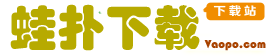

 CAJViewer精简版下载-CAJViewer中国知网CAJ阅读器 v7.2 绿色版下载
CAJViewer精简版下载-CAJViewer中国知网CAJ阅读器 v7.2 绿色版下载 电子书阅读器下载-Mobipocket Reader电子书阅读器 v6.2.609绿色中文版下载
电子书阅读器下载-Mobipocket Reader电子书阅读器 v6.2.609绿色中文版下载 立象A-150/A200说明书下载-立象A-150/A200条码打印机使用手册word版下载
立象A-150/A200说明书下载-立象A-150/A200条码打印机使用手册word版下载 GD格式阅读器下载-书生SEP套件 V7.5官方版下载
GD格式阅读器下载-书生SEP套件 V7.5官方版下载 TSP文件阅读器下载-TSP文件阅读器 V3.2绿色版下载
TSP文件阅读器下载-TSP文件阅读器 V3.2绿色版下载 旋风PDF阅读器下载-旋风PDF阅读器 v1.0.0.4官方免费版下载
旋风PDF阅读器下载-旋风PDF阅读器 v1.0.0.4官方免费版下载 Free Visio Viewer下载-Free Visio Viewer【文件阅读器】v1.0.1中文免费版下载
Free Visio Viewer下载-Free Visio Viewer【文件阅读器】v1.0.1中文免费版下载 dbf阅读器下载-dbf阅读器(DBF Viewer Plus) v1.5 官方版下载
dbf阅读器下载-dbf阅读器(DBF Viewer Plus) v1.5 官方版下载















